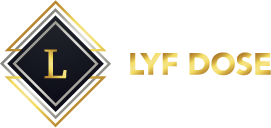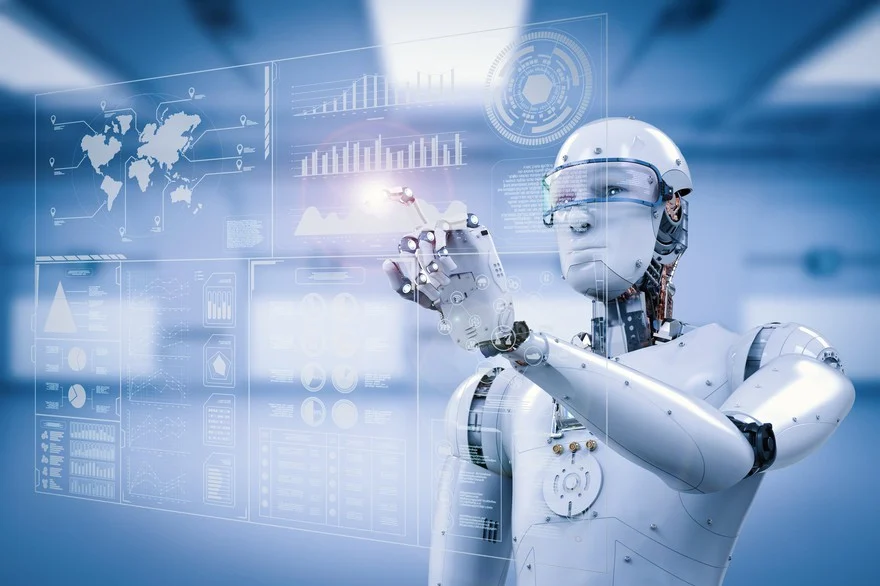SEO, or search engine optimization, seems to be an “unpredictable” or “magic” industry to some marketers. However, its elements are straightforward and built on solid ground. Once you know what kind of keywords your customers are looking for, you can start to play with it.
In this blog, you’ll learn about the most important on-page SEO elements and how to apply them to your marketing strategy.
Copy
The content of the page, therefore, its copy, is the most critical part of SEO. Keep that in mind before you start working on more technical stuff. There is no exact formula for how many keywords and in what density to put them into the text. You’ll likely find guides online that tell you otherwise, but in most cases, these formulas don’t make any sense. I recommend you ignore any rules you read and write naturally for your users.
That may seem a bit counterintuitive, because I am telling you to optimize without any specific optimization tricks. But consider the following example to illustrate what I mean: imagine you are selling black and brown kitchen tables, and when you are writing about them, you probably mention the colors a few times. But what if your customers are looking for dark tables instead? Consider switching out some of your instances of black with the word dark to reach customers on their terms.
Title Tag
The title tag consisting of keywords is one of the elementary ranking factors. The title itself tells users and search engines what the page is about. Even though users don’t see this text directly on the page because it is placed in the code, search engines can read it, and they will show it in search engine results pages (SERPs).
Note: The title tag is not only used by search engines, but also by software that reads to people who have accessibility requirements or otherwise require reading assistance.

Title Tag Best Practices:
- Each page should have exactly one title tag set.
- The title should be written relevantly to the page.
- It should include targeting keywords. However, don’t try to put too many keywords into the title, sometimes called keyword stuffing. One targeting keyword along with the descriptive text for one page is enough.
- The maximum length of the title tag is 600px which is approximately 70 to 80 characters. But I don’t recommend focusing on characters, because in some cases, an even longer title might fit into the SERPs. To see if the title fits all search engines, you can use a SERP preview tool such as Spotibo.
- The title tag shouldn’t be too short, either. If it is only, let’s say, 200px long, you are probably not using its potential fully.
Title Tag Examples:
Let’s take a look at examples of both badly and well-written titles. Let’s say I am looking for coffee shops in Prague. The following titles could be written much better.
Coffee shops Prague —> Title is too short and doesn’t say anything interesting. I don’t even want to click on it.
Places in Prague that serve you the best coffee —> I might want to click on it, but the keyword “coffee shops” is missing, so it might not even show up in the SERPs.
The most beautiful coffee shops in Prague with the best coffee and from the best professionals —> I would really like to click on this one, because there is a relevant keyword, and it is also appealing. But it’s also too long, and I probably wouldn’t see the whole title in the search results.
Here’s what an ideal title looks like:

The example above is neither too short or too long. It includes the keyword that I am looking for, and it says that I will discover the 10 best places. I really want to click on this one.
Meta Description
The meta description has a lot in common with the title tag or meta title that we were just talking about. Here are the differences. First, the meta description is not one of the ranking factors. However, it might influence your click-through rate from SERPs, which will affect the ranking. That’s why I recommend not to neglect the meta description copy.

Another difference from the title tag is that the description is much longer. In December 2017, Google increased the length of the meta description for desktop from 920px to 1,750px, or 320 characters. Now it is almost twice as long, so you have much more space for getting the attention of your potential customers. Sometimes, additional characters can fit into the SERPs which is why I recommend using pixels rather than the number of characters.
Meta Description Best Practices:
With a few exceptions, the best practices of the meta description are basically the same as for the title tag:
- Each page should set exactly one meta description.
- The meta description should be written relevantly to the page.
- It should include targeting keywords.
- The maximum length of the meta description is 1,750 px or 320 characters for desktop.
- The maximum length of the meta description is 1350 px or 230 characters for mobile. It’s important to know how much of your traffic comes from mobile to properly optimize for where your customers are engaging with your content the most.
- The meta description shouldn’t be too short, either. Use its full potential.
- You are writing it for your potential customers and not for you. Instead of bragging about yourself, write what is in it for the customers.
- Use a call to action in the copy like “Discover, try, experience, see…”
Meta Description Examples:
What does an ideal meta description look like? It’s important to know that again, there is no formula for meta description.
I will return to our example above. Even though it has a pretty sweet title, let’s take a closer look at the meta description:

This description focuses more on describing Prague than the coffee shops that I am looking for. It is irrelevant and too long to fit the SERPs. This occurs because the page doesn’t actually have a meta description set, so Google will pull text from the post to fill in.
I personally like this one below much more.

The length is ideal, it is well-written and creative. It says what’s in it for me and it includes the right keywords for me as the potential customer.
URLs
Setting up URLs for your whole website might be a very complex activity. If you are new to SEO, I recommend asking professional SEO specialists, along with UX specialists, to help you with that. If you have a more complex website, once you set up your URL structure, it becomes challenging to change it afterward, and it can also hurt the rankings.
But in general, there are a few rules that you should follow when creating a new URL:
- The URL should be short.
- It shouldn’t consist of excessive numbers or symbols.
- It should include targeting keywords.
For example, when you create new content on the web regularly, like articles on a blog, you can influence a URL right away.
It is common practice that a URL is set up by default according to the name of the article. If this is your case, you probably end up with an unnecessarily long URL, which isn’t shown fully in the SERPs and might not even include the relevant keywords.
Let’s see some examples below. The URL in the first preview is good enough, and it is shown in the SERPs entirely. The URL in the second preview is unnecessarily long, and the important keywords are at the end.

Headings
The heading structure on the web is represented by tags <h1>—<h6>. It is necessary to have this structure because it helps both search engines and users understand the context of the web.
The most important of these tags is heading h1, which I recommend using for each of your pages. Together with the title, it tells the search engine what a page is about, and is also an accessibility tool for people who are blind or require reading assistance.
Even if you are not using subheadings in the text, you should at least place the <h1> tag there.
H1 Best Practices:
- There should be exactly one h1 on each page.
- The h1 should be unique.
- It should include important keywords.
- The h1 should describe what the page is about.
- There is no pixel or characters limit but try to keep it short.
Examples of Heading Structure:
The usage of subheadings on level <h2> – <h6> depends on the context.
Incorrectly tagged:
<h1> Main heading of an article </h1>
<h2> Subheading on second level </h2>
<h2> Subheading on second level </h2>
<h1> Main heading of an article </h1>
<h3> Subheading on third level </h3>
Correctly tagged:
<h1> Main heading of an article </h1>
<h2> Subheading on second level </h2>
<h3> Subheading on third level </h3>
<h3> Subheading on third level </h3>
<h2> Subheading on second level </h2>
<h3> Subheading on third level </h3>
<h3> Subheading on third level </h3>
Internal Links
Linking internally within the page means that you are making all of the pages accessible for both search engines and users. Internal links also pass the value and authority from one page to another. It’s called link equity (or “link juice”). To simplify, it means that the more internal links lead to the specific site, the more authority it gets for the search engines and the more accessible it is for the users.
Internal Linking Best Practices:
- Make sure that all of your pages relate to each other. This means that there is at least one link referring to it.
- Don’t overlink. The more pages you are referring to, the less authority they will get. Consider which pages are really important and link only to them.
- It is good practice to write your targeting keywords within the anchor text when referring to the specific page. It will help the search engine better understand what the page is about. But don’t over-optimize it. Write naturally.
Conclusion
These essential on-page SEO elements are something that you should start with when optimizing your site. In general, these rules are very simple. The most important thing to keep in mind is that you are writing for your customers and potential customers.
By following a few simple rules, you will be on your way to optimizing your SEO in no time.
Are there any important tips for on-page SEO optimization that I left out? Tell me about your best practices in the comments.