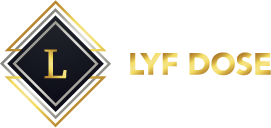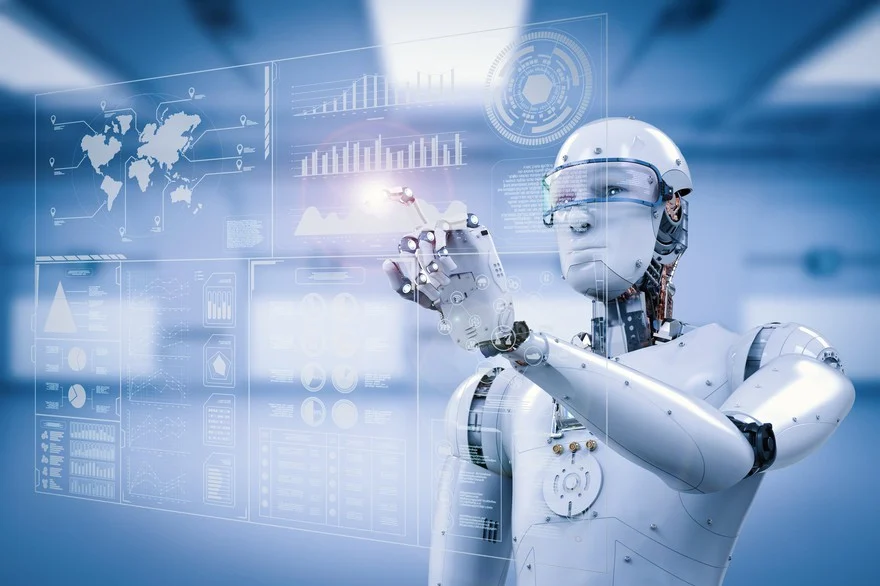Take the full, free Facebook Marketing Training from HubSpot Academy to develop a strategy for your business today: http://bit.ly/2EdtUhD
After youve set up your site and started using it for your business, youll need to track and measure your results. Thankfully, Facebook has built out a comprehensive Page Insights tool to help you analyze your Page as a whole and drill down on specific posts. To access Page Insights, navigate to the top of your Page and click on the Insights tab.
Here, youll be automatically brought to the Overview section, which gives you a seven-day snapshot of the most important activity on your Page. One thing to note on this page, you can export Facebook Insights data from the export link in the top-right corner of this section. Keep in mind you can only download in 90-day increments, so if youre trying to get data for an entire year, it may require a few date changes and downloads.
After watching this video, you'll have a good overview of how to use Facebooks Page Insights. Use what youve just learned to adjust your content and make better marketing decisions so that you can reach your business goals.

Related Posts
Mobile App Marketing Team Organizational Chart
January 23, 2025
What Makes Pedrovazpaulo Stand Out in Consulting?
January 14, 2025